I've recently been taking a second look at how I shoot my home videos and have a couple of tips to pass along.
Multiple Camera Angles: If you're like me, most of your home videos are of your family and especially your kids. These are difficult videos to make interesting for anyone who is not actually being shot in the video. I'm sure there are countless family rooms around the world with bored viewers, while the person who shot the video is raving about how exciting the home movie is. (I have been on both sides of this experience.) One way to make these movies more exciting is to use different camera angles when shooting the video and taking advantage of your editing software to splice the different angles and views together. Linking them with appropriate music for the activity being shot also avoids hours of boring home movies. If you've ever seen some of the demo movies put out by Apple for its iMovie software, you'll get an idea of how short clips with differing angles and transitions can make a movie more enjoyable.
No Digital Zoom: Know the optical zoom capabilities of your camcorder. You can typically notice when your camera switches from its optical zoom to its digital zoom. The picture suddenly becomes grainy and pixelated. The reason is because the lens is no longer zooming, but rather the camera is simply making the picture bigger. There may be an option on your video camera to actually turn off the digital zoom. Unless there is a reason to get a bad close-up shot of something, and you can't physically get closer, you might as well turn off the digital zoom. Don't be fooled that a video camera boasts a digital zoom of 100x or 300x. Typical optical zooms max out around 20x.
Wednesday, June 3, 2009
Friday, February 6, 2009
Camcorder Reviews, Prices, and more
If you're in the market for a new camcorder, whether it's for your family home videos or for HD recording as you enter a new business venture, there is a web site of great value: www.camcorderinfo.com. This site has everything from camcorder reviews and price comparisons to industry news and discussion forums. With Internet video becoming more popular and easier than ever to post and watch, more people are seeing the value in promoting their own business ideas through creating and posting their own videos on sites like YouTube or on their own web sites. Sharing video has also become a way to share home videos with families and friend on social networking sites such as Facebook or other blogs. The Web 2.0 revolution has increased the need demand for video usage and allows anyone with a camcorder (even if it is just a webcam built into your computer) to create their own content. It is changing the way people think about sharing information and promoting business ideas.
Tuesday, January 13, 2009
iMovie '09
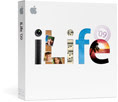
Apple is now shipping iLife '09. This new suite includes several enhancements to iMovie '08 and is said to add back some of the features that had been left out since the revamp of the iMovieHD '06 version. Apple released a summary of the new features here. After viewing the guided tour of new features in iMovie'09, I am quite impressed with it. Obviously, I need to still order it and play around with it myself, but at first glance it appears to be a much improved version over iMovie'08. More editing capabilities are available as well as more effects and transitions. It even includes several theme templates. Apple seems to be moving in the right direction regarding iMovie'09.
You may also be aware that Apple releases excellent tutorials to get you started on any of its iLife applications. I've included the link here. I recently watched a series of tutorials for GarageBand since I had not immersed myself into it yet. I found them very helpful and was making all kinds of audio adjustments and enhancements to my recordings in no time.

Tuesday, December 16, 2008
iMovie
For those who have a Mac and enjoy editing their own videos, I recently learned that all those who purchased iMovie '08 (which comes preinstalled on any new Mac with iLife '08) can download iMovieHD '06 for free from the Apple web site. iMovieHD includes additional transitions and special effects that are not available in iMovie '08, so it can be a great resource for any video editing and especially home video movie making. I have yet to use it myself so I am not familiar with the compatability between projects created in iMovie '08 and projects in iMovieHD '06. My original posts showing videos of Christ's birth were made using iMovie '08.
Happy movie making and Merry Christmas!
Happy movie making and Merry Christmas!
Friday, December 5, 2008
Christ's Birth
I put these two compilations together. They bring a nice touch to this special time of year.
Merry Christmas to all!
Merry Christmas to all!
Subscribe to:
Comments (Atom)


